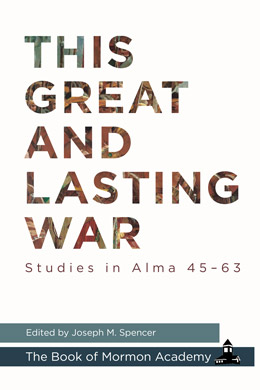
About the Book
The latter part of the Book of Mormon’s book of Alma is sometimes referred to as “the war chapters.” However, the relevant chapters are much more complex than often assumed, focusing on the nature of covenant, the love of God, and the way human beings establish their identities. The record alerts readers to challenges uniquely faced by women, the difficulty of handling complicated relationships, and the need to make good choices. The text enlightens its adherents about the meaning of scripture in different contexts, how prophets intervene on behalf of the downtrodden and look to God’s future interventions in the world, and what it means to see God in the concrete details of life.
ISBN 978-1-9503-0469-1
Published in 2025